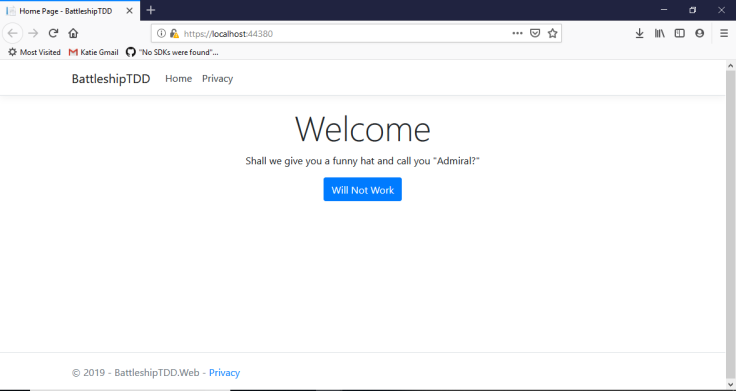So what is CI/CD, what does it do for you, and do you need it?
I did a quick search on the interwebz before deciding to write this and what I found at a glance fell into 2 categories:
- People selling a service
- People hyping a trend
Since my target audience is, largely, a solo dev who doesn’t really have the context needed to parse either of those kinds of posts, I wanted to break it down a little more succinctly.
But First, Some Vocab:
CI (continuous integration):
What it Is: The act of integrating the code being worked on into the main code base on an on-going basis, rather than waiting until a feature is complete and you’re ready to release it. Typically, merging code or pushing local changes triggers a service (a CI system) that will pull the new code, build it, run unit tests, and let you know if you managed to break your application with the latest changes. Code repos like GitHub can be configured to block pull requests that have a failing CI system build. Often, the CI system will archive the built application so it can be used later in deployment.
Problem it Solves: At root, it helps you limit the damage you can do to your code at one time. Rather than checking out a feature branch, working on it for weeks, then trying to merge it back into master and finding out your feature code is incompatible with the master branch with 231 merge conflicts (or failed tests), you can catch issues almost immediately–when they’re much easier to fix. With multiple people in a code base, this gets even more important; everyone gets aligned far more often and reduces the amount of effort needed to keep things moving in the same direction.
CD (continuous delivery/deployment):
Is it Delivery or Deployment? It depends partly on who you’re talking to (I personally don’t view them as different things and will use them interchangeably) and what the context is. If my code is going to some other department that will do the rest of the dev-opsy stuff, it makes more sense to call it continuous delivery–you’re delivering it to someone. But, if your team is responsible for getting it to the users via a webservice or some other process, then it’s more of a deployment of the software. Context is the key, friends.
What it Is: Either way, this is the process of continually putting finished software where it needs to go. This could be a staging environment, a testing environment, or directly to the users if you’re a company like Facebook (or you’re just trying to show off to family like me). A common approach is the CD system will wait for the CI process to successfully complete, and then once it knows the code is good it will either take the output of the CI process (generally referred to as a “build artifact”) and deploy it based on the configured settings, or it creates a whole new artifact for the deployment.
Problem it Solves: In the not-so-distant past, once software shipped it was done, ready or not. Think about all the games you’ve played with crazy bugs and glitches in them that you just don’t see in modern games–games these days can get patched without inconveniencing player or developer. That’s continuous deployment at work. Finish some code, ship some code. It also lets you put a basic application in front of someone, say a client, to get instant feedback–and then just keep adding functionality.
Is It For You?
So if you’re new enough to all this, is CI/CD something worth setting up? I mean, it depends…but my short answer is yes.
It’s not as arduous to setup as it may sound, especially when you look at guides put together by people trying to sell you things. If you do it as one of the first steps in your process, it’s fairly easy to get done–and it really is a velocity accelerator. You won’t get caught by surprise trying to merge in new features (“When did THOSE tests start failing?”) and don’t have to fumble around moving files in order to make sure things work or to show off a weekend of work.
Of course, there’s also the fact that those are the kind of skills that separate someone who can write code and someone who can delivery value to an employer or client. While writing software is a challenging a rewarding pastime, the best program in the world isn’t really any good until someone can put it in front of users.